Hey guys !
So after some thinking i have desided to create a forum guide, here you can see how to make awesome signatures and stuff. I hope you like it.
Poll
This is a poll

What is it use for ?
A poll is like a voting system you can create on the forum if you have a great idea and you want people to vote for it.
How to create it.
1)
When creating a topic you have multiple choices, if you scroll all the way down you will see this.

2)
How to create the poll

3)
There you are done.
Breakline
This is very easy you can even write it or just insert it.
1)
Write
(hr) ! (With these icons instead [ ]) !
2)
Insert

Insert a Image
You have 3 opportunities, but you can only use 2 here when you post a topic, these two
1)
Click here

2)
Then click here

Find your picture and click host it.
3)
Then this should come up

4)
The two Words i have pointed out is what you are going to use, so if you copy the (IMAGE) code your picture will appear, if you copy Image URL and post it then that will be a direct link to the picture.
(How to get a picture infront of a word)
1)
Insert a image just infront of the text, like.
Image code Text, then you should get a image before text like in the Price List
Color the letters, change the size and Text Front
Color the text
You can do this two ways !
1)
You can just click this bottom :
And this code will show :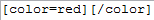
Then it is just to write in it like this :
Then post it and you will have you colored text.
2)
You write a text like this :
Then you simply drag your mouse on the text like this :
Then click on this bottom :
And you should have you text !
Change the front size on your letters
Same way as above just different bottom.
No need to show how.
Change the text front.
Same as above just different bottom.
No need to show.
How to change the text size and color in same text.
1)
Write your text and change the front size, then scroll over the text and choose a color, there you got it.
How to insert a list
1)
Write your text.
2)
Click this bottom :
3)
When you click that this should come up on the first word
[ list ][ * ] and this on the last [ /list ].
4)
[ * ] You will need to put this behind every word.
5)
Your finished.
Where i have use space should not be any space. That was just made so that you could see the code it self.
How to insert a word that is a direct link
1)
Click this bottom :
2)
On the top you write THE link you want, on the bottom you write the word you want.
Then clik OK.
3)
Your done.
How add a signature
1)
Create a awesome signature (I use
www.Photobucket.com)
2)
Go to your profile and then to signature.
3)
Paste the image code into it, and click save.
Your done
Attach your signature at a topic
1)
MUST HAVE A SIGNATURE.
2)
Creating a topic, or write a reply.
3)
Scroll down to Options and click on Attach signature.
Then SEND the topic or the reply.
So after some thinking i have desided to create a forum guide, here you can see how to make awesome signatures and stuff. I hope you like it.
Poll
This is a poll

What is it use for ?
A poll is like a voting system you can create on the forum if you have a great idea and you want people to vote for it.
How to create it.
1)
When creating a topic you have multiple choices, if you scroll all the way down you will see this.

2)
How to create the poll

3)
There you are done.
Breakline
This is very easy you can even write it or just insert it.
1)
Write
(hr) ! (With these icons instead [ ]) !
2)
Insert

Insert a Image
You have 3 opportunities, but you can only use 2 here when you post a topic, these two
1)
Click here

2)
Then click here

Find your picture and click host it.
3)
Then this should come up

4)
The two Words i have pointed out is what you are going to use, so if you copy the (IMAGE) code your picture will appear, if you copy Image URL and post it then that will be a direct link to the picture.
(How to get a picture infront of a word)
1)
Insert a image just infront of the text, like.
Image code Text, then you should get a image before text like in the Price List
Color the letters, change the size and Text Front
Color the text
You can do this two ways !
1)
You can just click this bottom :

And this code will show :
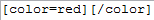
Then it is just to write in it like this :

Then post it and you will have you colored text.
2)
You write a text like this :

Then you simply drag your mouse on the text like this :

Then click on this bottom :

And you should have you text !
Change the front size on your letters
Same way as above just different bottom.
No need to show how.
Change the text front.
Same as above just different bottom.
No need to show.
How to change the text size and color in same text.
1)
Write your text and change the front size, then scroll over the text and choose a color, there you got it.
How to insert a list
- One
- Two
- Three
- Four
- Five
1)
Write your text.
2)
Click this bottom :

3)
When you click that this should come up on the first word
[ list ][ * ] and this on the last [ /list ].
4)
[ * ] You will need to put this behind every word.
5)
Your finished.
Where i have use space should not be any space. That was just made so that you could see the code it self.
How to insert a word that is a direct link
1)
Click this bottom :

2)
On the top you write THE link you want, on the bottom you write the word you want.
Then clik OK.
3)
Your done.
How add a signature
1)
Create a awesome signature (I use
www.Photobucket.com)
2)
Go to your profile and then to signature.
3)
Paste the image code into it, and click save.
Your done
Attach your signature at a topic
1)
MUST HAVE A SIGNATURE.
2)
Creating a topic, or write a reply.
3)
Scroll down to Options and click on Attach signature.
Then SEND the topic or the reply.
Last edited by Zenith on Mon Jul 23, 2012 12:09 am; edited 5 times in total







» niggerts wassup
» Meteorrite.
» Ban me niggers
» Cya Guys ill Miss yah
» Doing Big Things
» sup bitches
» Why Does This D Chain Not Work!
» Hi, I be Cuddles